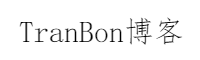Proxmox VE 备份导出
一、Proxmox VE备份可以在线备份或者离线备份
由于local的内容是“容器模板, VZDump 备份文件, ISO 映像”
所以在备份时默认在local里,但是由于在默认安装Proxmox VE的情况下local只有100G。
备份模式有3种:快照、挂起、停止。
子机在开机的情况下使用 快照备份 正常来说不会影响在运行的业务,而挂起和停止备份模式均会影响对应的子机在线业务。看个人选择如果子机在线运行中需要备份就“快照”模式
压缩同样有3种:无(表示不压缩)、LZO(快速)和GZIP(很好)都会对文件压缩。为了空间和传输一帮都会经行压缩备份。
发送邮件至 这个可以不用填写。
上面都选择好了后,点备份。
完成的结果如下
二、导出
上面备份的
.log的是日志可以不用管,只需要把.vma.lzo的下载出来、也可以使用scp复制到另一台机器里,
LZO压缩后是.vma.lzo的,如果是GZIP压缩的是.vma.gz,
备份选择默认的储存,备份后在/var/lib/vz/dump路径里。
如果local储存空间不够的话,可以在“数据中心-》存储-》添加-》如下选择你要的类型”
如添加NFS的储存、这边是用于备份,内容所以选择的是“VZDump 备份文件”,Export是在NFS里共享的名。
添加好了的